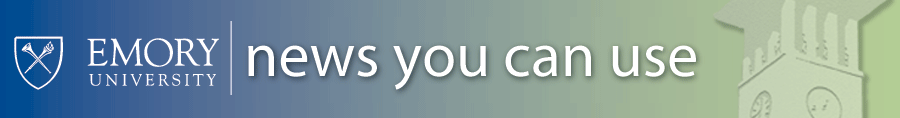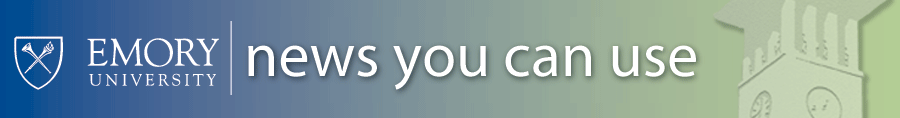Performance Management Training for Managers
Emory managers will be soon conducting and completing 2014 employee performance reviews using the new performance competencies, rating scale, and online tool in Self-Service/PeopleSoft. As part of this process, each employee will also complete a self-evaluation form online. To assist both managers and employees in using the new online tool, HR’s Learning and Organizational Development Department has developed several resources:
New online training for managers:
- Performance Management: New Competencies, New Perspectives (Online Course) – This interactive online course is available to Emory managers who were unable to take this in-person training class when it was offered earlier this year. It provides a review of the performance management process, including the competencies, tools and other features. There are two parts to the course (part 1 is 30 minutes in length; part 2 is 45 minutes). To access the course, go to ELMS, log in, click “Search Catalog” and look for “Performance Management: New Competencies, New Perspectives.”
- PeopleSoft PM Tool for Emory Managers (Webinar Recording) – This is a recording of the webinar that was offered to managers in April demonstrating how to use the online tool in PeopleSoft. It is 30 minutes in length. To access the demo, go to ELMS, log in, click “Search Catalog” and look for “PeopleSoft PM Tool for Emory Managers.”
An interactive online training course for employees/direct reports is currently being developed and will be announced once available.
Step-by-step guides
To assist both managers and employees in navigating the new online tool in PeopleSoft, we have also developed the following guides that will walk you through each phase of the process:
FAQs
Based on questions we have received thus far about the new online tool, we have posted Frequently Asked Questions to the HR website. We will continue to update these FAQs as new questions arise.
Paper Forms
For those managers and employees who do not have access to PeopleSoft or a computer, we have created paper forms. These forms are only to be used by those who do not have access; everyone else should use the online PeopleSoft tool. These forms are available on the performance management website and can also be accessed at the links below.
Save, Save, Save
When using the online performance management tool, be sure to SAVE FREQUENTLY! You may receive a pop-up window that says you are about to be logged out of the system. This message will come up as a warning for inactivity and you should check the “OK” box to avoid being automatically logged out. Unfortunately, typing in a comment box is NOT recognized as “activity” by the PeopleSoft system. Some users have also reported that they don’t receive a pop-up warning and still get logged out after a period of “inactivity.” The best approach is to save frequently! There are save buttons at the top and bottom of the online form.
More information on performance management can be found on the Performance Management website. |