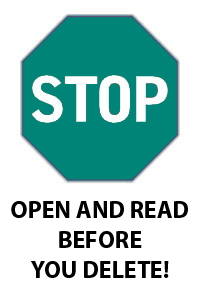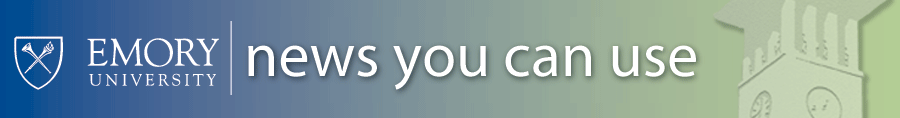
August 3, 2009 |
DIVISION OF HUMAN RESOURCES |
| IN THIS EDITION |
| Benefits Is Going Green |
| Aflac Now Available to Emory Employees |
| New Education and Support Group Begins for Caregivers |
TOP STORY |
More information available at www.hr.emory.edu/mybenefits Emory’s Benefits Department is making the switch from printer and mailed communications to electronic communications. This change will support Emory’s Sustainability Initiatives by reducing printing and paper consumption, as well as reducing overall costs. Over the years, whenever important information needed to be communicated with employees we have heavily relied on print to deliver the messages. Going forward we will be utilizing technology, where it makes sense, to help us communicate with you. Beginning this July (2009), you will begin receiving benefits information, updates, alerts, reminders, etc. via your email box. Messages will be sent from a central email address – MyBenefits@emory.edu. It is important that you take time to read the email as it will contain essential information regarding your benefits at Emory. Annual Enrollment for 2010 will be entirely online! Be sure to check your MyBenefits@emory.edu email to learn about: Ensure you receive your email. Take a few minutes to check your email address in PeopleSoft. Step 2: Enter your Network User Id and Password (If you do not remember your information call the Help Desk at 7-7777 (404-727-7777). Support technicians are available Monday - Friday, 7:00am - 6:00pm. Step 3: Select “Self Service” Step 4: Select “Personal Information” Step 5: Select “Email Addresses” Step 6: To verify that you are able to access mail sent to the email addresses shown, click the TEST button and an email will be delivered to that address. Check your email from any computer with internet connectivity. You do not have to be on an Emory computer to check your Emory email account as long as the computer has internet connectivity. Depending on the type of email account you have, you can access your email through webmail.service.emory.edu OR owa.emory.edu. Note: You do not need to type “www” before either URL to access the site. For both systems you will need to enter your Network ID and Password (If you do not remember your information call the Help Desk at 7-7777 (404-727-7777). Support technicians are available Monday - Friday, 7:00 am - 6:00 pm. |