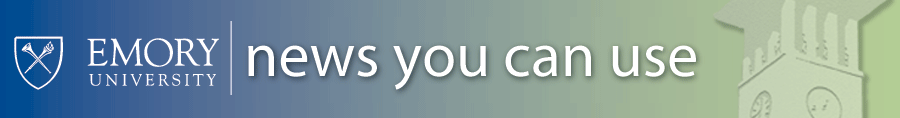Action Required: Network Access Control Deployment on EmoryUnplugged - July 15
Beginning July 15, all users connecting to EmoryUnplugged (Emory's academic wireless network) must manually register their Windows or Macintosh desktop or laptop.
- All mobile devices (tablets and smart phones) will be automatically registered.
- Anyone who has connected to EmoryUnplugged in the Woodruff Library, the North Decatur Building, or portions of 1762 Clifton Road has already been registered for months with very few reported problems.
How will this work?
- When you choose the "EmoryUnplugged" option for the first time on or after July 15, you should see a system message from Bradford Networks asking you to register using your Emory Network ID and password. Those of you who have local technology support may already have the Bradford agent pre-loaded on your device. The rest of you will be prompted to download and install the Bradford agent.
- Once you enter your Network ID and password, you may notice the Bradford agent performing a "posture check" for antivirus software. If your antivirus software is not current or you do not have antivirus installed, you will see a warning message. This message will not stop your registration, however.
Important Note: If your local technology support staff has not already installed the Bradford agent on your desktop/laptop AND you do not have administrator access to your desktop/laptop, you will not be able to successfully use EmoryUnplugged without assistance.
In this case or for any other assistance, please consult your local technology support staff or call the University Service Desk at 404-727-7777. |